 You know how to advertise on Facebook already.
You know how to advertise on Facebook already.
Click boost post and you’re done, right?
Wrong.
Facebook has done a brilliant job of making it easy for small businesses to spend money on ads.
The trouble is, boosting your business page posts may not be providing the results you’re looking for.
Here’s some things you didn’t know about Facebook advertising that are going to help you skyrocket your sales this holiday season.
Stop Boosting Posts. Seriously.
If you haven’t heard of Facebook.com/powereditor yet, you’re welcome 🙂
In all seriousness, the power editor offers a robust control panel for managing, and getting better results from your ads.
In fact, it’s a lot less expensive to advertise on Facebook using this tool.
Here are a few things it can do:
Retargeting using the Facebook Pixel.
Retargeting is advertising to people who have already been on your website. You may notice ads from bigger brand tend to “follow you around” online.
This is retargeting and you can do this too!
Why retarget?
People who have already visited your website are a lot closer to buying what you sell than people who have no idea who you are. Advertising to this group may produce a better return on your advertising dollar than a group of strangers.
How to enable retargeting:
Login to powereditor by going to facebook.com/powereditor and on the top left click on the 3 lines.
A new menu will show up, under assets, click on pixels. (see screenshot below)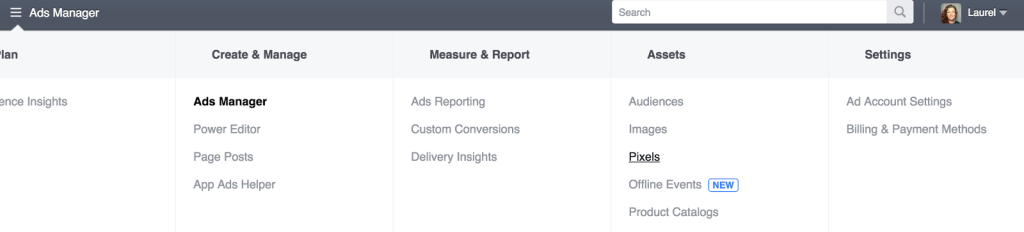
From there, click on Create Audience and fill out the pop up: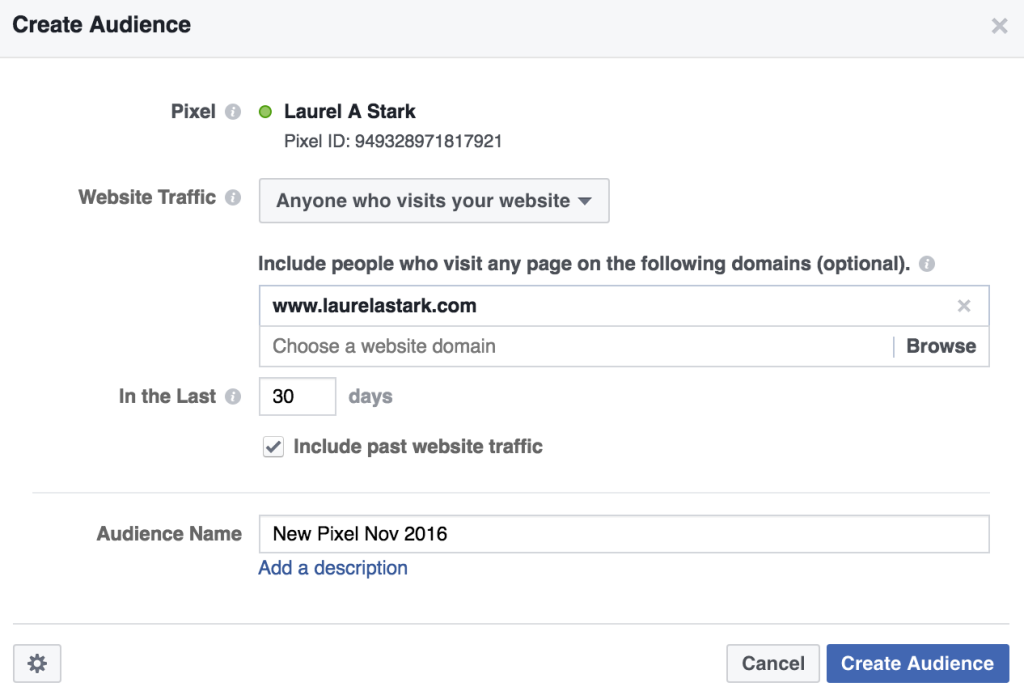
Last step, under Actions, click on View Pixel Code.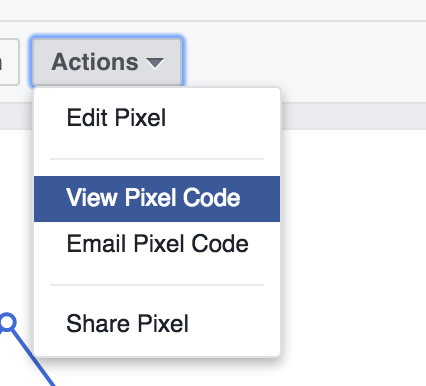
Copy and paste the code that displays and embed it on your website.
(If that’s greek to you, just email it to your website developer)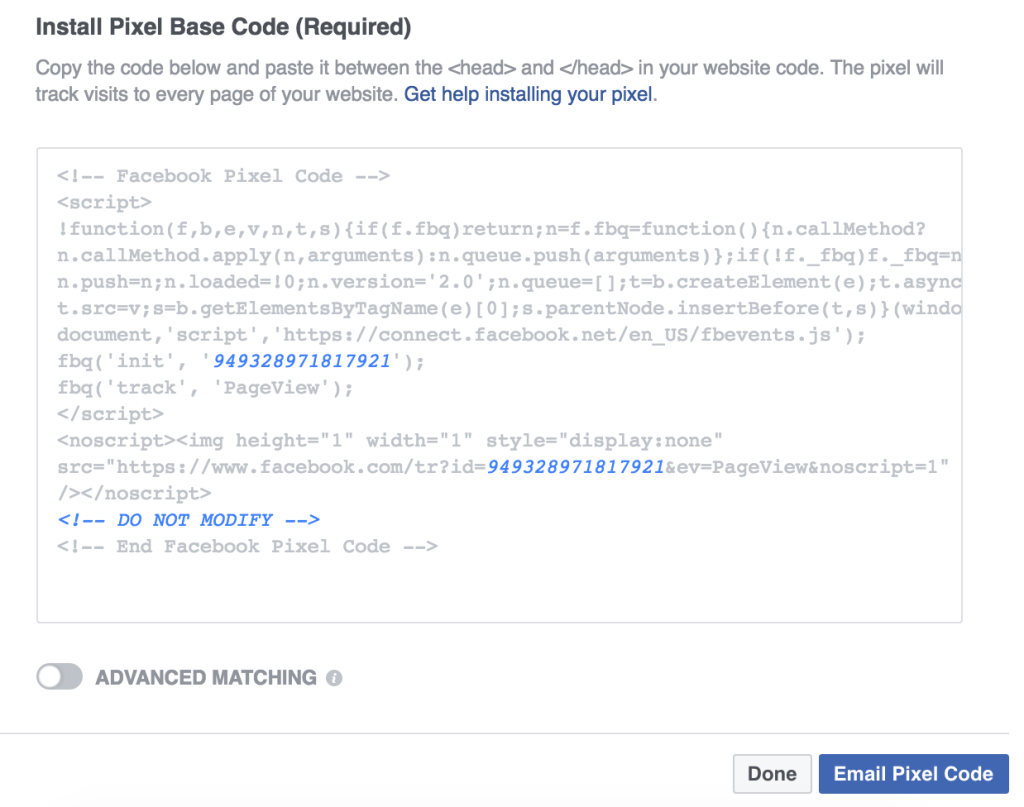
Once the Facebook pixel is embedded and working properly, you can track visitors to your website, and then advertise specifically to website visitors on Facebook.
TIP: It can be a finicky to get this pixel to work – you need to check back in with the power editor and make sure your pixel has a green dot next to it before you can advertise to this group.
Setting Up Hyper-Targeted Facebook Ads.
You can target your ads very specifically using the power editor, which is great!
The more closely you zero in your target market, the more affordable your ads will be and the bigger impact they will have.
If you’ve done any work with me or anyone else to develop your Customer Avatar, or Buyer Persona, this is where that work will come in really handy.
Let’s walk through creating a new Facebook ad using the power editor.
On the top left, click on Create Ad and you’ll get this screen: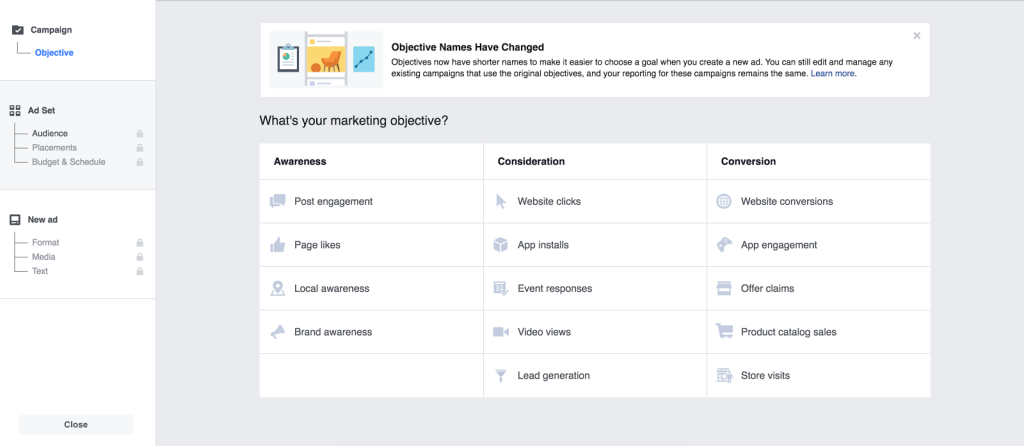
You’ll notice on the left there are three sections, Campaign, Ad Set and New Ad.
If you’ve done any work in Google Adwords, this will be very familiar, but if it isn’t…read on!
What I want to focus on here is the Audience options, under Ad Set.
Audience Targeting Options:
Remember that Facebook pixel you just embedded in your website?
This is where it comes in handy.
Under Custom Audience, this is where you can select people that have been to your website before. You’ll notice in the screenshot, that the pixel I just created shows up here.
By selecting this Pixel, you’ll target this ad campaign to people who have been to your website before.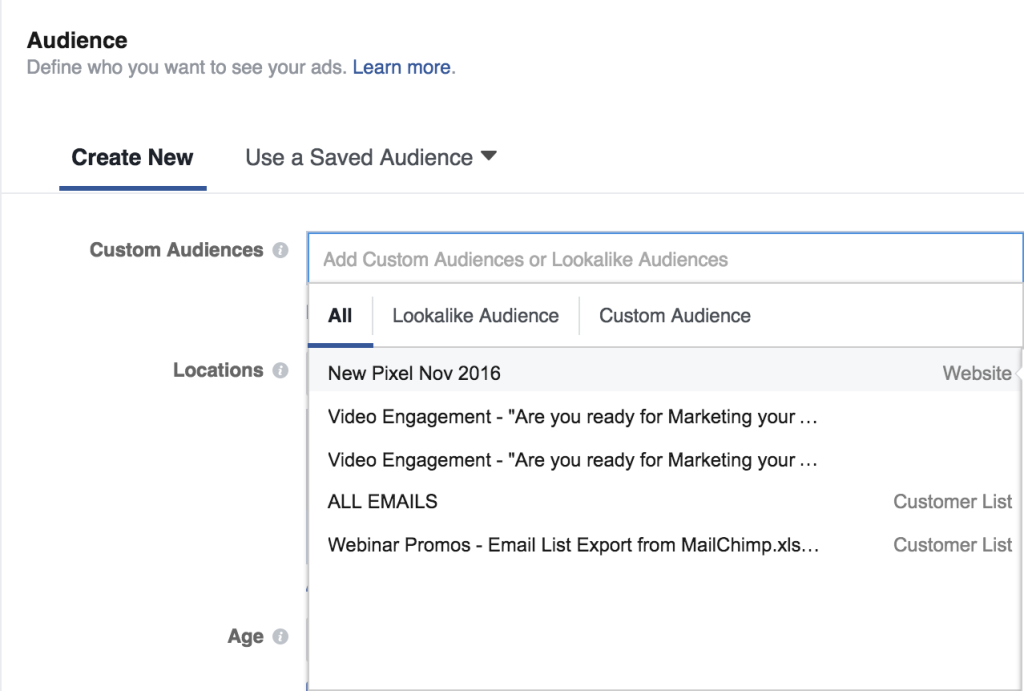
This option alone makes the power editor that much better than boosted posts.
Under location, be sure to check “people who live in this location” if that’s important to you.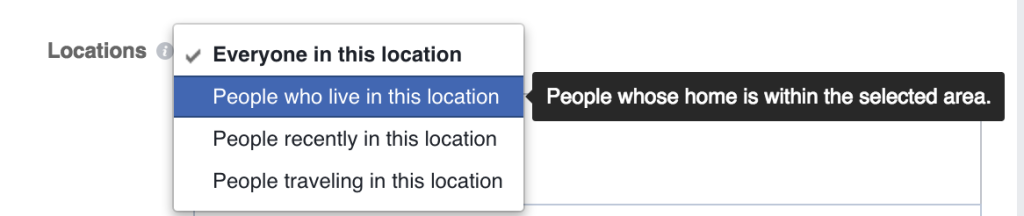
Lookalike Audience Targeting
If you’re not comfortable using retargeting, don’t have a website or just want another targeting option, lookalike audiences might be for you.
Just scroll down a bit more to detailed targeting, where things can get even more fun!
Here, you can create an audience based on their stated interests on Facebook, or other pages they like.
So, again, think about what Facebook pages your target audience would already like, or interests they have.
Type in and select these interests until you’re satisfied you’ve got a good match to your prospects.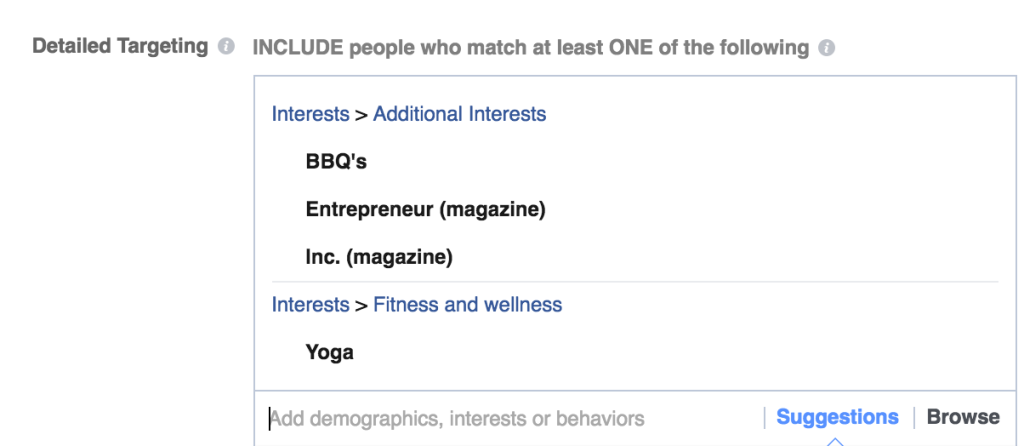
Create More Than One Ad
If you’ve done your homework, and know what your customers are interested in or care about, you can explicitly target the people most likely to buy from you, and skip the generic targeting available with boosted posts.
Usually, I create a few ads, one for each audience type and measure them against each other to see which one is the most effective.
Monitor Your Results Closely.
One of the reasons I love online marketing is that you can get exact data on performance, almost immediately.
I usually run my ads for 24-48 hours and then re-evaluate to see which ones are worth the money, and which ones aren’t
If you offer online shopping, be sure to offer a coupon code in your ads so you can get exact reporting as to what ads resulted in sales.
If not, you can still get decent numbers from the ads manager.
Here are some of my numbers. I LOVE that I can get video views for a penny.
There’s not much that you can get for an extinct coin these days!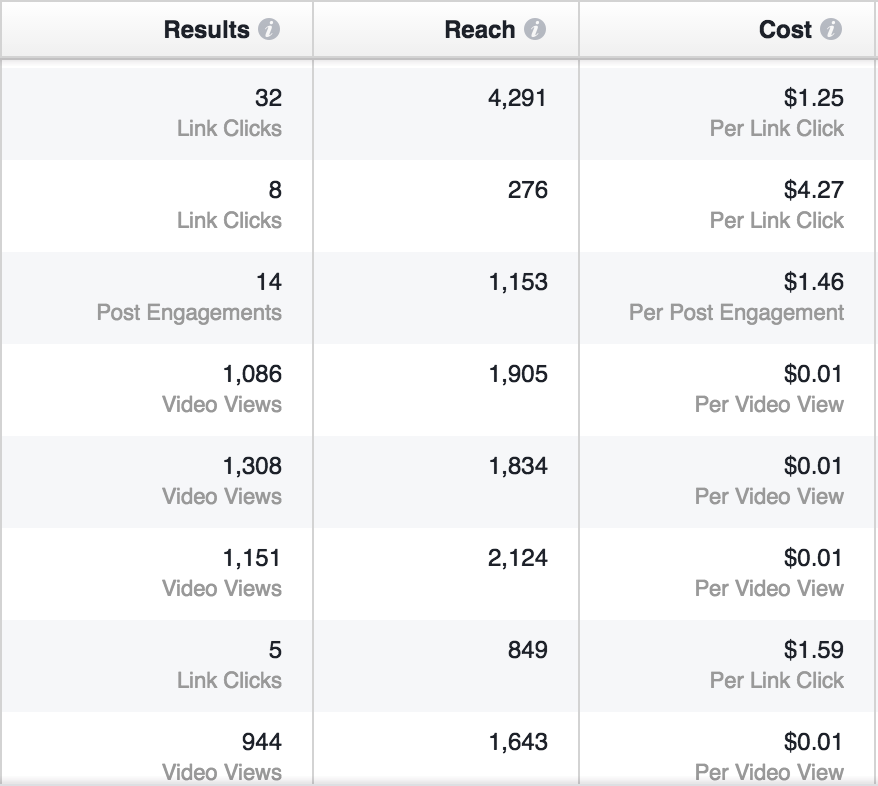
Tell me…
Do you think you’ll try Facebook editor after this?
Sharing is caring!
If you found this post valuable, please share









