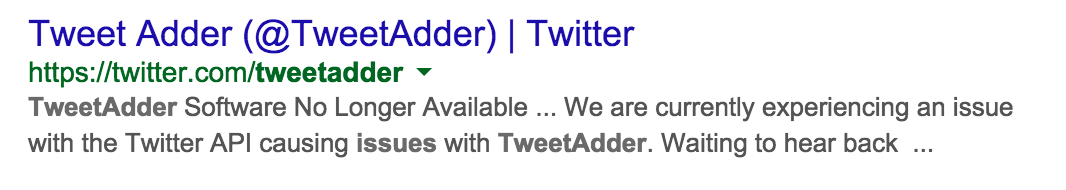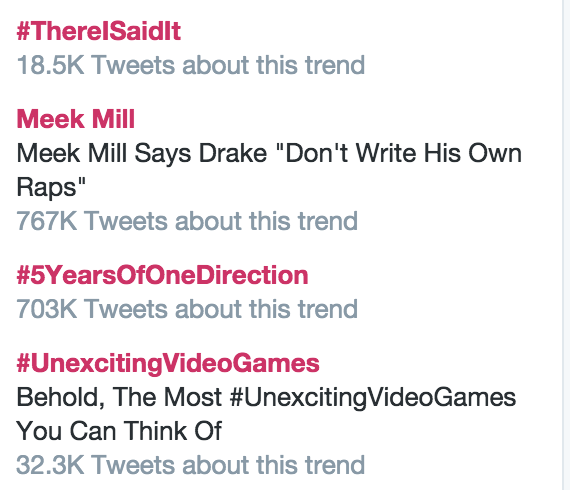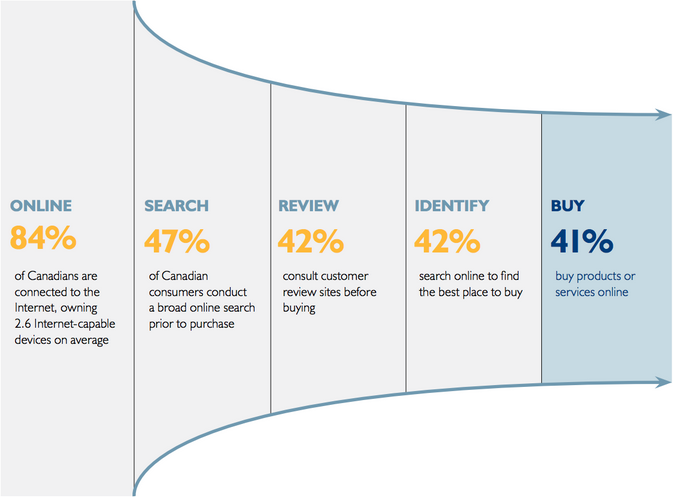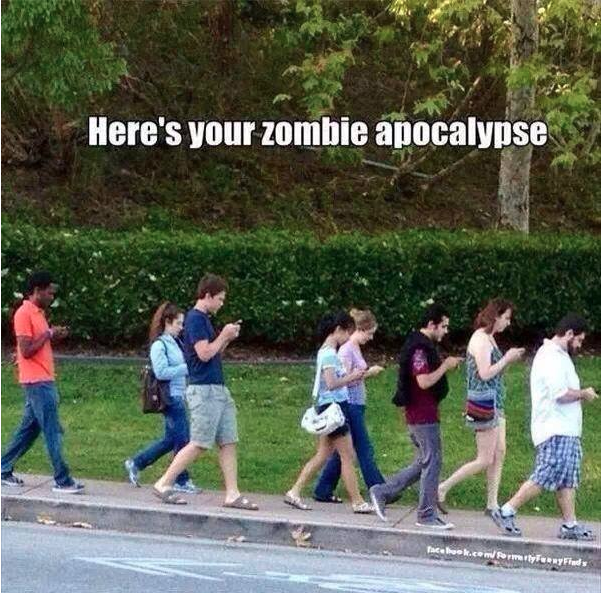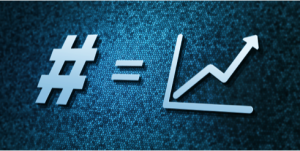“What should I post on social media?”
The lady asking this question isn’t personally on social media all that much.
She was asking for work and she hadn’t posted to any of the business’ social media accounts for six months or so.
This is much more common than you might think.
If you’re in the same situation, I’m going to help walk you through creating a document that’s going to completely answer that question for you – for the rest of this year.
You will never have to think “Oh Jeez, What do I post on social media?” again!
What we’re going to create is what I call an editorial calendar.
It’s a plan for the year and days of the week we’re going to create in advance, so you stay up to date and have a record of what you’re going to post.
I usually create it as an Excel sheet and I put columns for every single month and have another tab for theme days of the week – like “Sneak a Peek Sundays”
If you don’t have an editorial calendar, following this plan, it will take you, I would say probably, 15 to 20 minutes to sit down and create that calendar.
The 15-20 minutes you spend today will pay off in dividends. Trust me on this one!
Get Festive!
First thing you want to do is grab a calendar, whether it’s paper or electronic, and take a look at all the holidays that happen every single year.
I mean, we all know the obvious ones around a typical holiday season. There’s smaller ones like St. Patrick’s Day that you might want to incorporate.
Once you populate your Excel spreadsheet with all the holidays that are happening in every single year, you’re already going to have so many more things that you could possibly post about on social media!
What’s Happening?
Then, I want you to take it a step further and take a look at the news and events that are happening internally within your company.
Perhaps you would attend a trade show every single year at the same time.
Perhaps it’s your really busy season every single year at the same time.
Perhaps there’s deadlines that your customers need to know about every single year at the same time.
Again, put these events in your editorial calendar so that way next time you take a look at it you know, “Oh. This is what’s coming up this month.”
Channel Your Inner Photographer
Second thing I want you to do, is start thinking about taking behind the scenes photos.
Put it in your calendar once a week to spend a few minutes taking pictures. People love photos of other people so take photos of your staff, your customers if they’ll let you. Post it on social and just do a little introduction as to who we’re looking at here.
This helps people to know, like and trust your business by providing a little bit behind the scenes.
Similarly, if you can’t get anyone to pose for a photo you can also just take pictures about what’s going on around the office. Perhaps someone dropped of donuts or perhaps your parking lot is icy. Seems again, like a little bit of an overshare, but this is the type of stuff that happens on social media, and again, will get people to know, like and trust you.
Change Your Perspective
Then, I want you to put yourself in the shoes of your prospective customers.
What do they care about?
What are they interested in?
In the case of, say for example, you are a contractor, your customers care about making their homes look good.
Perhaps you could share tips and trends about interior decorating or landscaping tips or trends in lighting. Stuff that’s going to be valuable for your customers.
Prove It!
Another thing that is really super powerful to share on social media is what I call “social proof.”
Social proof is the phenomenon where people make decisions based on the decisions that other people have made. By sharing testimonials and reviews on social media, you convince other people that you’re a trustworthy business to do business with.
Even if people are not posting these reviews on social media, you can go into your email and screencap those awesome comments you’re getting and share those on social as well.
Put it in your calendar once a week to spend a few minutes gathering and posting testimonials.
Educate & Influence:
Say, for example, you’re a drywall company, you can share educational things like, what people need to know before they shop for a drywall contractor.
Perhaps any safety information or certification that’s updated and going on. Things like that will really help you to fill up that content calendar with thoughtful, themed content each month.
Once you go through this process once, I promise you will have an editorial calendar that will be fantastic and work for you perfectly.
If you like this article, please share with your network!
You can visit me online for more marketing tips at www.laurelannestark.com