
Build it and they will come….Said no-one ever about your website.
The more you know about your website visitors, the better you can serve them, and keep them coming back.
The most underutilized tool to help you improve your website’s performance is Google Analytics.
It’s a free tool that you can embed in your website to get a gold mine of information you can use to make better business decisions.
And in today’s video, we are going to focus on the audience section of Google Analytics and some of the reports available there and what they can do and what kind of intelligence they can provide you with.
This post will show you what metrics to look for to increase engagement and conversions from casual website browsers to actual sales.
I’ll also cover where to find important demographic and user details that might surprise you (I have website visitors from Kazakhstan? Cool! )
How is my website doing? A Snapshot of Your Audience Behavior.
The very first thing that they can provide you with is a snapshot of how your website’s doing.
So, click on Audience Overview and here it will tell you what your bounce rate is, your pages per session, and your time per session.
These are some metrics to focus on improving:
Bounce Rate.
Ideally, you want your bounce rate to be as low as possible.
Typically, it will hover up at least around 30% depending on your industry If it gets any higher than, let’s say 70, then you’re doing something that you want to change, because people are coming to your site and then they are leaving right away.
Pages Per Visit.
Pages per visit ideally should be at least 4.
So, again, you want people to come to your website and be engaged and find what they’re looking for and look at multiple pages.
Time on Site.
The same rule of thumb applies for Time on Site. More is better.
You want your website visitors to spend a lot of time on your website.
I always compare last month’s results to this month’s, so I can see if the results are turning upwards or downwards.
Who are my website visitors? Your Audience Demographics:
And then there’s a whole bunch of other information that’s just fantastic under the Audience section.
One is demographic information.
This section is where you can see what is the approximate age and gender of the majority of people that visited your site.
You can also find out geographic information – what countries are people coming from and how engaged are they per country.
You can also find out what website browsers they’re using as well as mobile devices <—This is a great way to test your website and make sure that it’s used and performs properly in the browsers and on the devices that your customers or future customers are using.
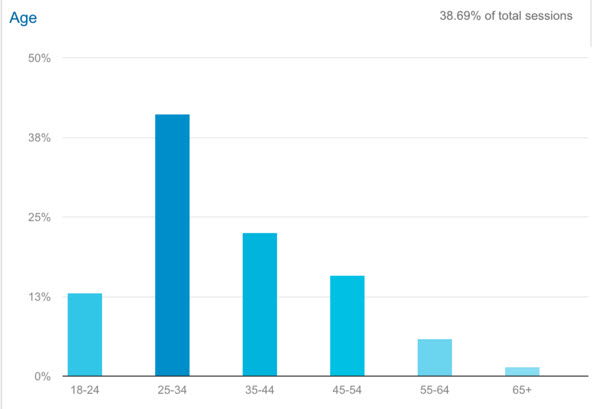
Just because you use Internet Explorer, for example, doesn’t mean that your website visitors do. Make sure your website performs well on the browsers and devices your audience uses.
Are my website visitors engaged? New versus Returning.
Under the Audience section again, you want to take a look at Behavior.
Under behaviour you will see the percentage of new visitors vs returning visitors. You’ll also see how often people return to your site, and how long new vs returning visitors are spending on your site.
Hint- You want to have a healthy percentage of returning visitors to your website.
How could this information help you make better website marketing decisions?
Tell me in the comments below!
This post is the second in a series of 3 posts on how to master Google Analytics – complete with handy videos 🙂









