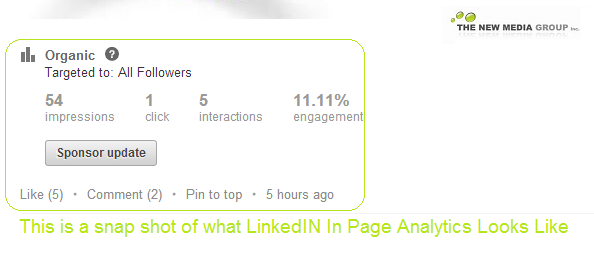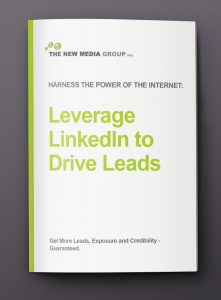How To Get Your Website To Show Up On Google. Part One: (for Beginners).
Have you ever wondered “How do I get my website to rank higher on Google?”
It’s a question I get asked a lot so I thought I would answer the question (or at least part of it, in today’s article).
The short answer is that there’s no short answer…
But really, the answer is a big one, so I’m gonna break it up into a couple of different posts for you.
What I’ll cover today are basics and first steps.
What do people search for, when they’re looking for what you sell?
Successfully arriving anywhere begins with knowing your destination.
As so with this exercise; the very first thing to do is determine where on Google you want to show up.
What words are your prospective clients typing into Google? Or, what are people searching for when they’ree looking for what you sell?
Typically, people type in a couple different types of words into Google, we call these keywords.
One type is location specific, so things like “vacuum repair, Vancouver,” “Vancouver vacuum repair,” “Vancouver vacuum sales,” so location specific. That’s one set.
Another type is kind of like a big ramble. If you think about how you use Google and what you type into Google, then this will give you a pretty good idea. Questions like, “Where do I get my vacuum fixed in Vancouver?” Or,”What’s the best vacuum repair store in Vancouver?” These types of things are called long tail keywords.
Ideally, you’ll have a list of two type of keywords, short and/or location specific keywords and long tail keywords, which are more sort of rambles or questions.
Compile a list of these key phrases first and get, 30 as a great place to start.
Then once you have these words, associate each keyword or group of keywords with a page on your website, or the pages that you want to show up on Google in response to those searches.
Put out the welcome mat and turn the lights on.
Making your website friendly and welcoming for Google and for your future customers involve many of the same activities.
There’s some pretty obvious stuff that you can start off with to make your website Google friendly. Look at your website from the perspective of whether or not your website is easy to use.
How fast does your website load?
There’s a bunch of different things that you can do to get your website to be sped up. One of those things is definitely making sure that your images are compressed. You can do all kinds of speed tests online and website developers can help you speed your site. That’s one really basic thing.
Is your website mobile friendly?
Another basic thing is looking and being sure that your website is mobile friendly so if you use a tablet or a phone to access your website, you can actually click on the buttons, it’s not impossible to use.
Is your website structure helpful?
Referring back to your list of keywords, all of the pages on your website should answer the questions, or at least be relevant to the key phrases that people are typing into Google.
The three little letters that mean a lot.
Every single page on your website should be what we call “search engine optimized.”, or SEO’d if you want to sound like a pro 🙂
This means associating a specific target keyword or key phrase to each page and then optimized each page for that keyword or key phrase.
Say for example, we’re working with this vacuum store in Vancouver, so on the about page they should use those words quite a bit, and say why they are the best vacuum repair store in Vancouver, and how to find the best vacuum store in Vancouver, like where the address is, et cetera. You want to have a whole bunch of content that actually uses those words people are searching for.
Also, provide images, as they are very helpful.
Search engine optimization is also fairly technical, the page URL, for example, www.johnsvacuums.com/aboutbestvacuumstorevancouver – each page URLshould use the keywords as well.
If you have a WordPress site you can use this plugin called Yoast, it’s a fantastic plugin, it basically tells you exactly what to do.
You can download that and then optimize each page accordingly. That’s kind of an overview of your on-site optimization that you can do to help your website rank higher in Google.
Another thing, depending on the resources that you have, and the amount of time that you have, but generally I recommend blogging regularly.
This just shows Google that you are relevant site, and contender, and that your site isn’t old and outdated. Also gives lots of great content that you can share on social media. It’s great for your users as well. I recommend blogging, again, based on those keywords.
Blog for people, not robots!
Now, back in the day, it used to be that you would just write it for the search engines, and all the content on the website, it didn’t really matter if a human could read it.
But now, it definitely has to be relevant, it has to be readable, and it has to be useful to the person who is making that search.
It’s a tricky balance between making sure that the keywords are in there and it’s all based on a particular topic, as well as making sure that it’s coded appropriately according to Google, and people would actually stay on the page, and look at it, and find value in what it is that you’ve written there as well.
How did I do?
If you found this valuable, please consider sharing with your network. In fact, just hit that share button right now and share away.
If you want more information, you can download more free resources here on my website at www.laurelannestark.com.
And if you disagree or think I missed anything, please weigh in in the comments section below.
Thanks for watching!



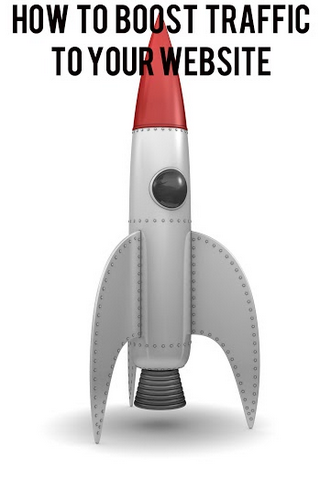 If you’re wondering how to drive traffic to your website, then keep reading!
If you’re wondering how to drive traffic to your website, then keep reading!