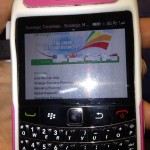Whatever your business or industry, choosing the right domain name for your online presence can have a big effect on your future success. While the wealth of options available to you mean there might not be one single best choice for your needs, making a bad decision can certainly hinder your efforts; your internet marketing strategy, your lead capturing, and ultimately your sales.
Whatever your business or industry, choosing the right domain name for your online presence can have a big effect on your future success. While the wealth of options available to you mean there might not be one single best choice for your needs, making a bad decision can certainly hinder your efforts; your internet marketing strategy, your lead capturing, and ultimately your sales.
A good domain name should be unmistakeable and represent accurately what your company is all about, and there are certain ways to help ensure your chosen domain achieves these aims.
Once you’ve settled on what you decide to be the best domain for your business, you can even think about which others might work in your internet marketing strategy too.
Read on to find out how all this can be done.
Ease of use
Crafting the perfect internet marketing strategy, only to have it undermined by an awkward domain name, would be almost criminal in the modern business world. If you want people to remember your domain name and ensure it will always be typed in correctly, it has to be as catchy and simple as possible.
This means anything overly long should be avoided, as are aspects that can be commonly mistyped. These include double ‘L’s or ‘T’s, unnecessary points, dashes, underscores, or numerical figures.
Company initials are good for shortening long company names, easy to remember, and are very difficult to misspell. If your company’s initials are already taken, anything else you choose should be short, sweet and to the point.
Pros and .coms
For companies based in the United States, the .com domain is still the most desirable suffix for those wanting to be seen as an authority figure in their industry. Luckily, here in Canada, the .ca domain is just as recognized, and can actually be of benefit to your company image if you’re looking to serve mainly local customers.
Depending on the nature of your business, the recently released batch of new gTLDs (generic top level domains) can also help you to project the right image from the extension on your domain name. Although .gov has long been used by government sites, .edu by educational facilities and .org often used by non-profits, the options now include such evocative terms as .guru, .consulting, .world, and .ninja, extensions that are regularly played with in the world of the modern internet marketing strategy.
Smart use of any of these can result in a more memorable domain name for your business than .com ever could, meaning a little time and research before deciding on yours is highly recommended.
Domain event
If you are planning different campaigns, either as part of your internet marketing strategy or offline marketing, another tip is to create multiple domain names that include different keywords related to your business. These could be your location, your product or service, the benefit your product or service gives to your customers, or a combination of any of the above.
By registering bestpizzaincalgary.com or imhungrynow.ca, you can use them as a split test to see which yields the better results, both as part of your internet marketing strategy and on print material like flyers or distributed menus.
We’re often asked ‘what’s in a name?’ When it comes to domains, with all the options out there and the pitfalls inherent in choosing a bad one, there’s actually quite a lot. Take the time to make sure you get yours right.
To watch one of our one minute tips on this same subject, follow us on Youtube!
https://youtu.be/VvXBlNXdu7g