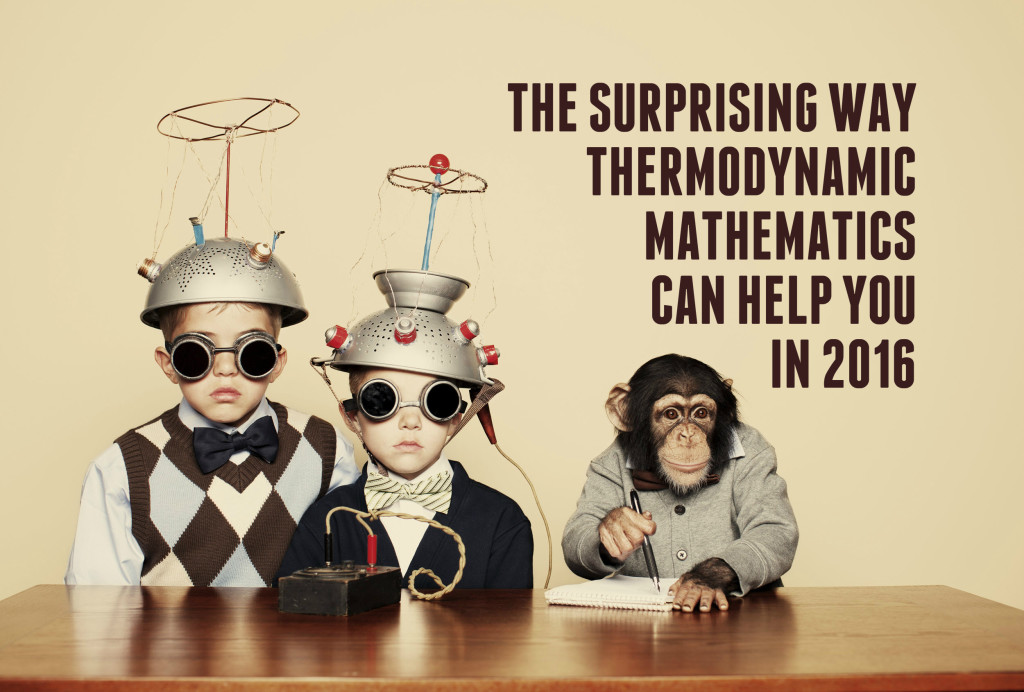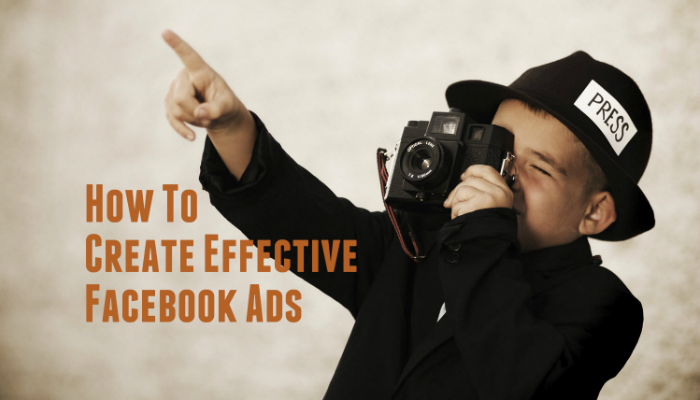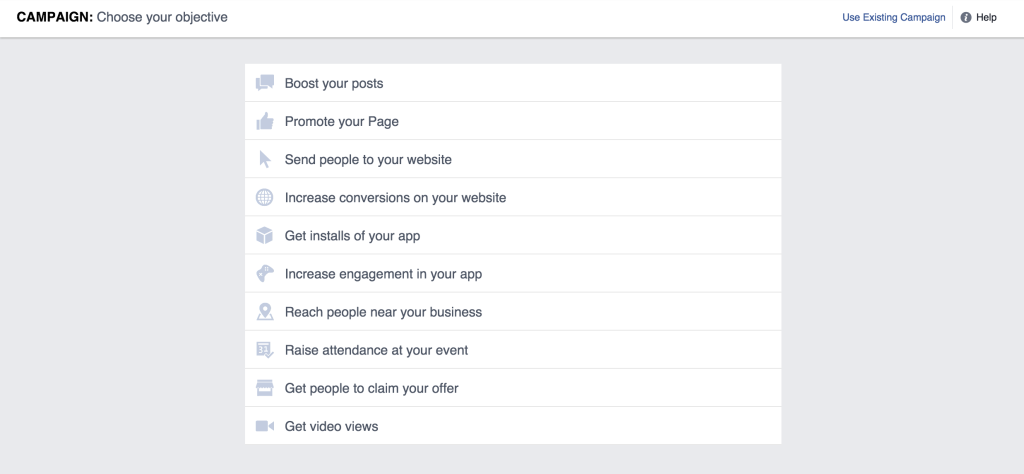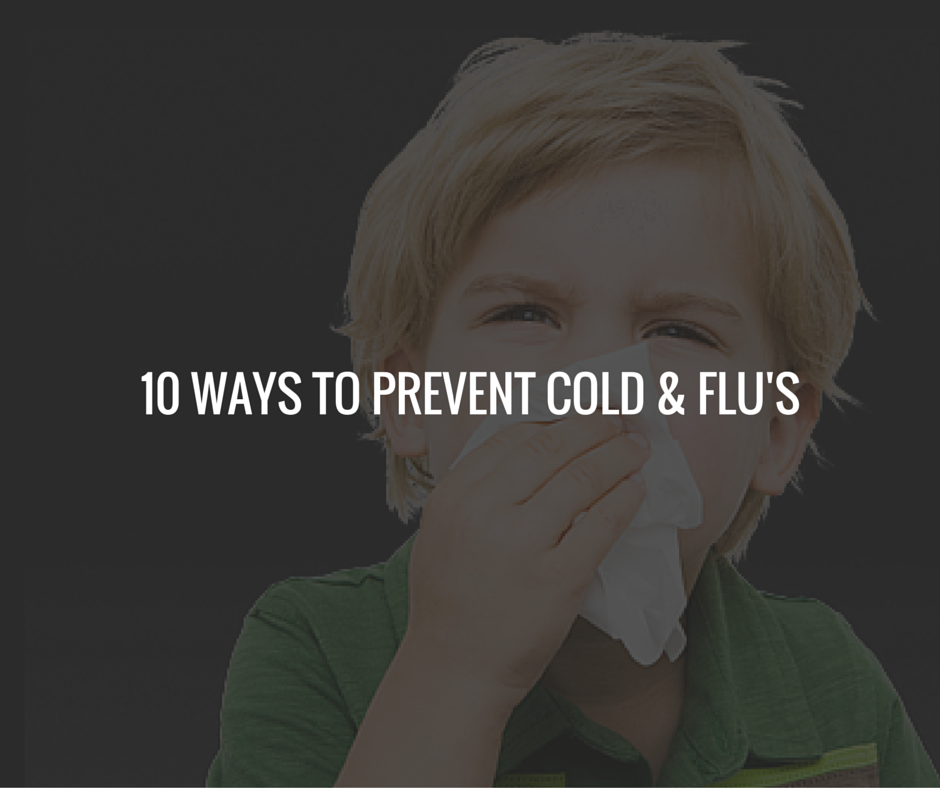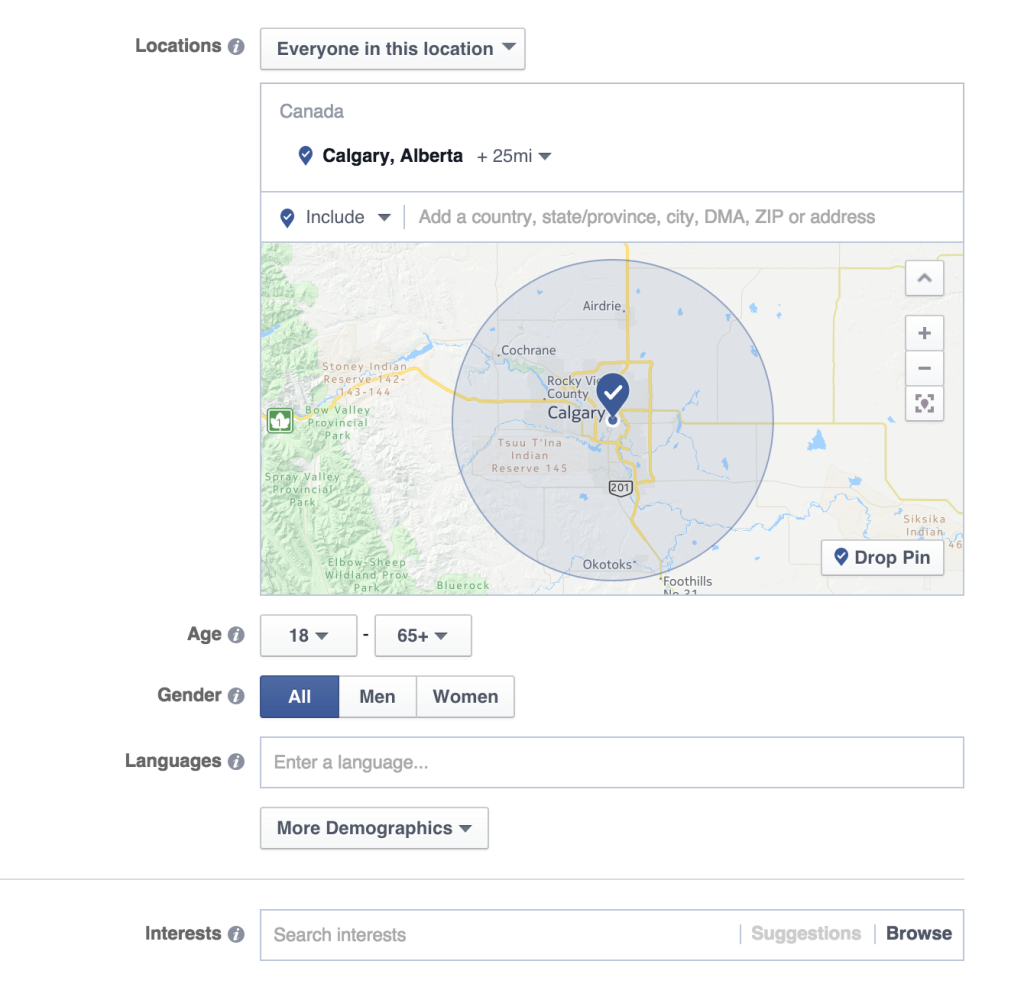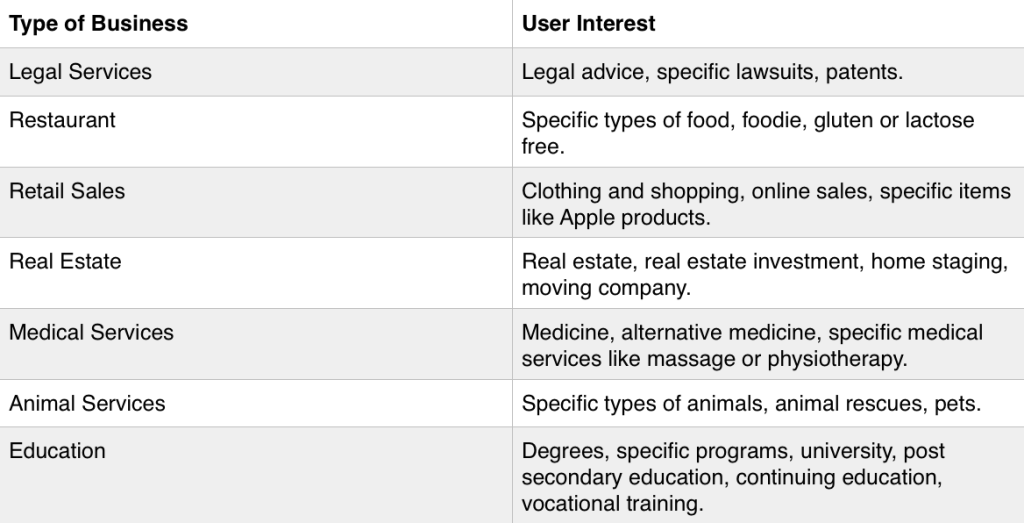Increase your sales by 20% with these 5 easy steps
Fact: It’s easier, faster and more cost effective for you to sell more to less people.
The least expensive sales for you to acquire are those from your existing customers.
According to Hubspot, it’s estimated you will lose 14% of your clients every year.
Imagine if you could not only increase your client retention rate, but get them to spend more with you?
You can generate up to 20% more in sales, just by increasing your repeat, add-on and follow up sales.
Follow this 5 step process in your business and watch your bottom line bloom!
Step One: Avoid Buyer’s Remorse
Did you know the moment after purchase is one of the most emotional for your customers?
When someone buys something from you, they’re going to either experience buyer’s remorse or they’re going to be super happy that they just purchased something.
The way to make sure that they’re super happy don’t have remorse is to give them something right away. This is especially important if what they purchase is a service or something that is going to take a while for you to deliver.
Something as simple as a client handbook or even a little gift can go a long way to making sure your customers feel happy through the entire process of interacting with you.
Step Two: Express Your Appreciation
The second thing I always recommend that you do is send out a thank you card.
Appreciation goes a long way.
You might even want to tuck a little coffee card in there or a gift certificate for dinner and a movie for two.
Giving a little bit of appreciation for their business will certainly make them feel good about doing business with you.
It’s simple, it’s easy, it doesn’t cost anything and it goes a really long way to keeping your current customers happy with you.
Step Three: Overdeliver!
Now during the process of them interacting with, you whether it is a product or a service that they are purchasing, I want you to make sure that you are doing something to over deliver.
- Under promise and over deliver.
- Give them something free.
- Give them a free upgrade, anything that they are not expecting that is of value to them.
(This is a technique employed by Zappo’s employees to delight, surprise and wow their customers. They almost always upgrade their customer’s to a faster shipping method, at no extra cost, and without being asked. )
And this will boost their satisfaction through the process of doing business with you.
Step Four: Follow up & Gather Feedback
Once the process is over and then they have purchased something and you have delivered, what I want you to do is follow up a couple of weeks later.
Once they have time to use what you have given them, send out a customer survey.
You want to make sure that you are asking questions that will help you improve and let them know that you value their opinion.
Step Five: Ask for the sale, again.
Now the fifth step is the most important.
Assuming you have done steps one through four properly and appropriately, step five will absolutely boost the lifetime value of your existing customer base because they are going to keep on buying from you.
What I want you to do is take a look at a lifetime of your customer and take a look at three or four instances per year when it’s going to be appropriate for you to contact them back and ask for new business.
So for example, it’s a jewelry business and you just sold them a custom engagement ring.
After how long is it appropriate to ask them to come back and get that ring cleaned or repaired?
It’s the same thing with providing a website or with landscaping, or even gardening.
There is going to be intervals through the year where it’s going to be appropriate for you to touch base and ask them if you can help out depending on what is going on, on your business and in their lives.
Determining the appropriate times to contact them, and the best services to offer, comes back to knowing your customer, knowing the cycles of your business and making sure that you have add-ons that you can offer throughout the year.
Make a note in your calendar to follow up with this people whether it be over email or phone and ask them if you can continue to help them.
That is how you generate more business from your existing customers!
 An estimated
An estimated



 The sound of crickets may be peaceful, but it’s not the response you want from your social media posts.
The sound of crickets may be peaceful, but it’s not the response you want from your social media posts.