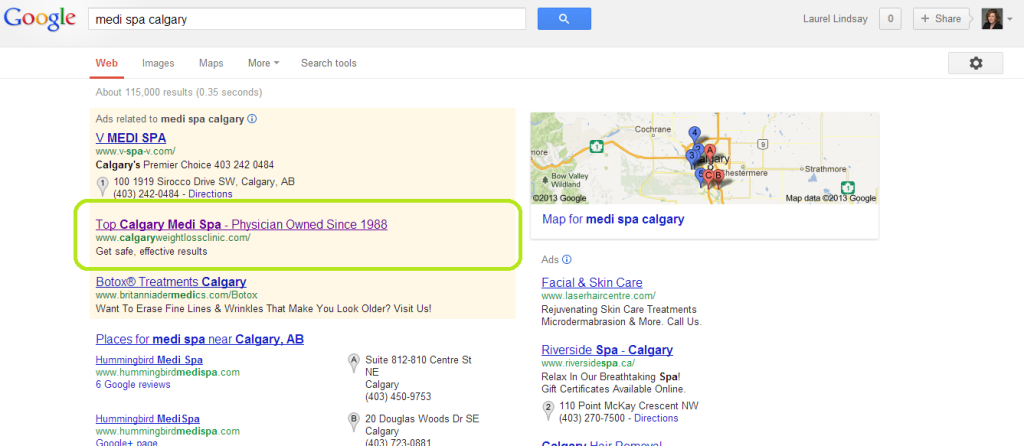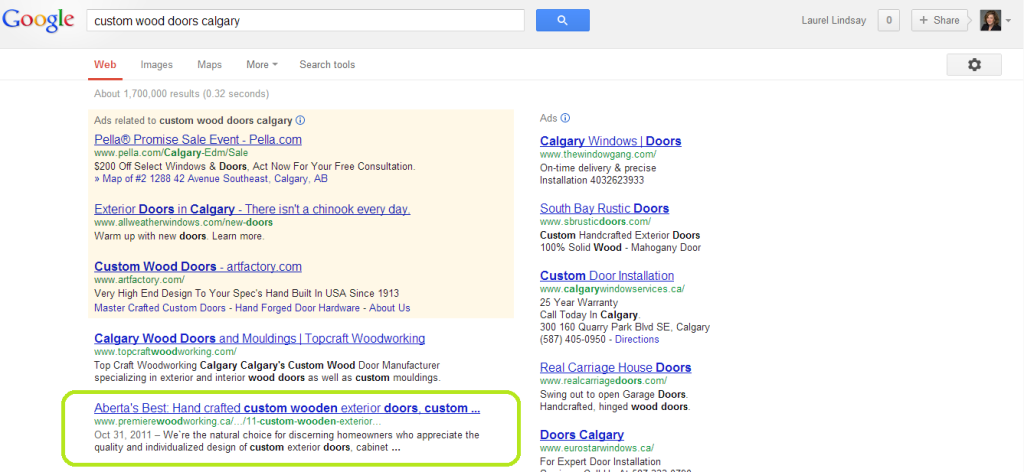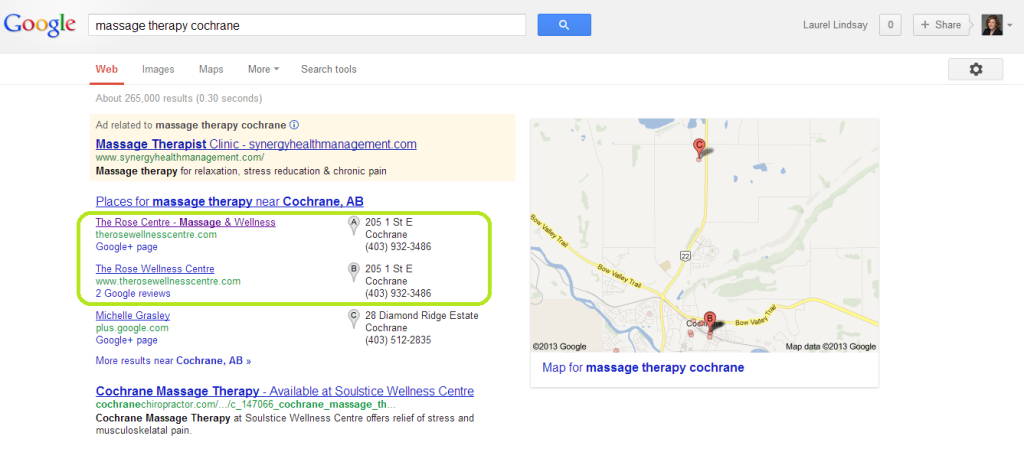![Image courtesy of [jscreationzs] / FreeDigitalPhotos.net Social-Media-Marketing-Set-Up-Cheat-Sheet](http://thenewmediagroup.ca/wp-content/uploads/2013/06/Image-courtesy-of-jscreationzs-150x150.jpg) When it comes to setting up a brand new company on social media, it can be confusing to try and figure out how many pixels and characters are allowed on each platform. Indeed, given that the specifications and functionality of social media sites change on what seems like a daily basis, it can be challenging to keep up with everything.
When it comes to setting up a brand new company on social media, it can be confusing to try and figure out how many pixels and characters are allowed on each platform. Indeed, given that the specifications and functionality of social media sites change on what seems like a daily basis, it can be challenging to keep up with everything.
To help you stay efficient, here’s a comprehensive breakdown of the design and text specifications for each of the main 5 social media platforms:
Social Media Set Up: Graphic Dimensions for Cover/Banner/Timeline images:
The main image for social media business pages is typically large, fun and representative of the brand values and benefits.
Be sure to take the time and think about what you’re going to do on your social media properties to achieve your business goals. You want it to look great, but also to reflect and express your strategy, too. And while you may want to have a slightly different look and feel for each property, ensure that the overall look and feel is consistent.
Facebook Timeline cover dimensions are 851 x 315, but keep in mind that this main image is somewhat cut off by the profile image, which sits 23 pixels in from the left side and down 201 pixels from the top. This box will take up 160 pixels.
LinkedIN Cover photo dimensions are a bit smaller at 646 X 220
Google + cover image dimensions are massive at 2120 x 1192 — but if you want to make sure your brand logo isn’t cut off or altered, place it in a 1280x350px
Twitter and YouTube use a background image, which places graphic content off to either side of the main content.
The background image size for Twitter and YouTube is 1280 x 800. It’s best to keep the actual visible content on the left to about 250 pixels wide, though.
Twitter cover image size is 1252px x 626px
YouTube Cover image size is: 970 x 150
Other images for Social Media Sites:
- Profile Picture size is 150 x 150
- App images are 111 x 74
- Milestones 843 x 403
- Logo size is 160 x 90
- Product images are 65 x 65
Google + logo size is 250 x 250
Twitter logo/ headshot is 73 x 73
Social Media Set Up: Text
Text on social media sites is typically restricted to very few characters. As such, make your text snappy and benefit-oriented. Also be sure to have a call to action, like “sign up on our website.” Remember to be as concise as possible, and if possible, use images instead of words.
Also ensure that text and images are consistent across all platforms, so your brand messaging is more efficient. With that being said, you may want to write in a slightly different tone for each property, depending on the audience and your business goals.
- Total text size can include 255 characters, although only about 178 characters are visible on the home page.
- 204 characters per timeline/milestone event.
LinkedIN:
- About: 1194 characters
- Products: The home page teaser is 78 characters, and the products page the teaser is 292 characters, for a total of total 532 characters
- Careers: 78 characters
- Bio: 190 characters, including hashtags
And remember to keep the focus on the benefits you deliver to your customer, and to make your artwork people-oriented. After all, these sites are for social media networking, so make sure that you’re being sociable!
Your Turn!
I’d love to hear your questions or challenges – Tell me in the comments below.
And, if you enjoyed this post, please share it!
 Laurel Lindsay is a Calgary Internet Marking Consultant & President of The New Media Group Inc. She has over 8 years hands-on Internet Marketing experience.
Laurel Lindsay is a Calgary Internet Marking Consultant & President of The New Media Group Inc. She has over 8 years hands-on Internet Marketing experience.
Laurel is enthusiastic and passionate about helping people live better lives by leveraging the power of the internet.